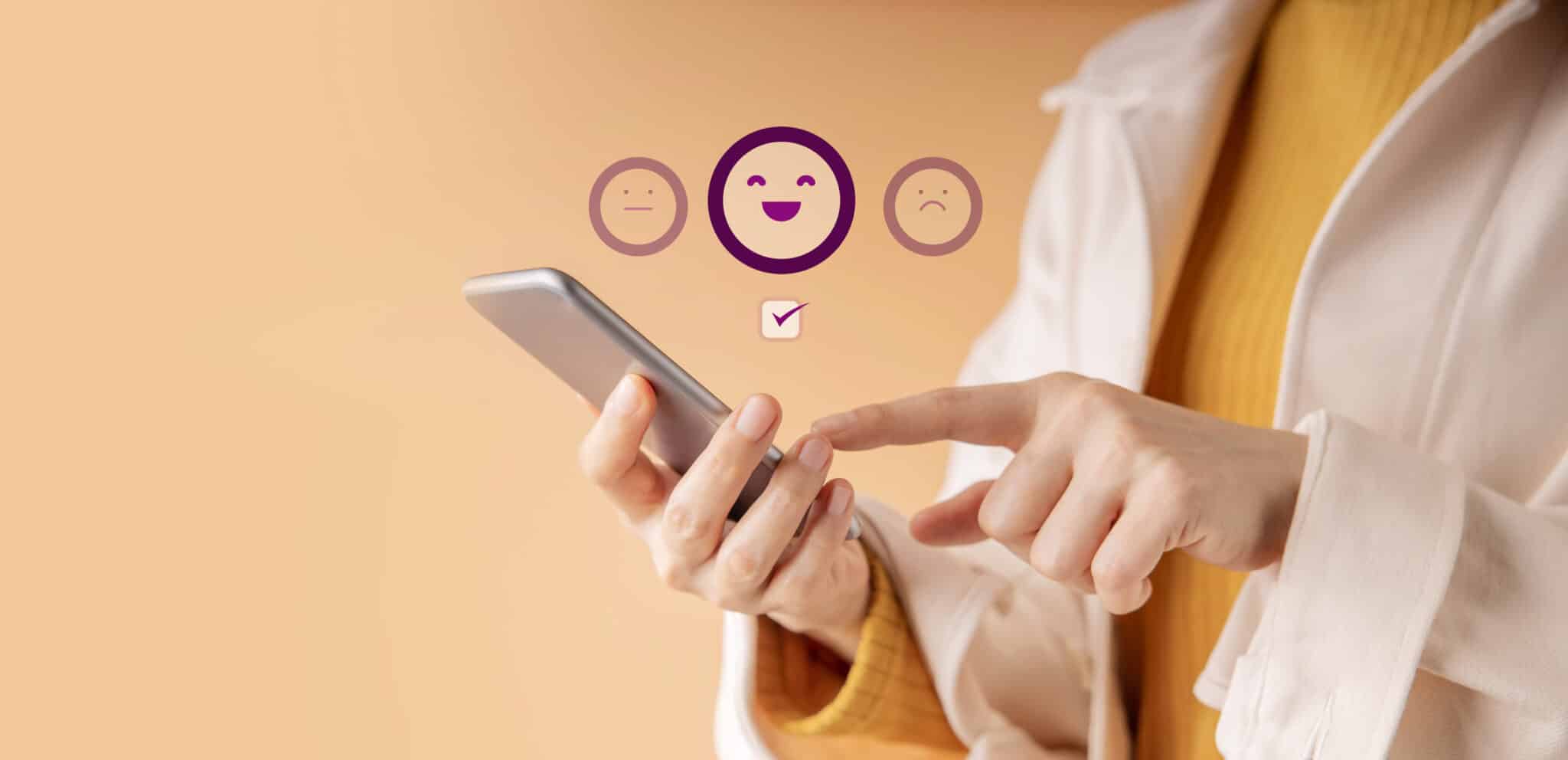Table of Contents
- Why SMS Works for Appointment Setting
- Preparing for SMS Appointment Campaigns
- How to Write SMS Messages That Convert
- When to Send SMS Appointment Invites
- Use Two-Way Texting to Secure Appointments
- Automate Appointment Booking with SMS
- Overcoming Objections via Text
- Best Practices for SMS Appointment Campaigns
- Real-World Example: Success Story
- Advanced Tips to Maximize SMS Appointment Campaigns
Every business needs appointments to thrive. But getting customers to commit isn’t always easy. Emails get ignored. Phone calls go unanswered. That’s where SMS texting comes in. It’s fast, personal, and incredibly effective. Which is why you need to know how to turn SMS texts into appointments?
Today, we’ll explore how to use SMS texts to turn casual conversations into booked appointments. We’ll cover strategies, tips, and best practices to maximize your success. By the end, you’ll have a complete playbook ready to boost your bookings.

Why SMS Works for Appointment Setting
Texting is a part of daily life. People check their phones constantly. SMS messages have a 98% open rate. More importantly, most texts are read within three minutes.
Key Advantages:
- Instant visibility.
- High engagement.
- Easy two-way communication.
- Low-pressure interaction.
Because texting feels personal and informal, customers are more likely to respond and commit. Unlike emails that pile up, texts demand attention now.
Preparing for SMS Appointment Campaigns
Before you start texting, you need a plan. Preparation ensures you hit the right tone and target the right audience.
Steps to Prepare:
- Build a Permission-Based List: Always get customer consent before texting.
- Segment Your Audience: Tailor messages to customer interests or past behaviors.
- Craft a Clear Offer: Explain what the appointment is for and why it’s valuable.
- Set Clear Goals: Know whether you want to fill a calendar day, promote a new service, or re-engage past clients.
Preparation lays the foundation for successful SMS appointment campaigns. A thoughtful setup makes your messages much more effective.
How to Write SMS Messages That Convert
Your message needs to be clear, friendly, and action-driven. Let’s break it down.
Best Practices:
- Start Strong: Use the customer’s name and a warm greeting.
- Be Clear and Concise: Get straight to the point without unnecessary words.
- Highlight Value: Explain the benefit of the appointment.
- Create Urgency: Offer limited slots or a time-sensitive incentive.
- Include a Call-to-Action: Ask them to confirm, schedule, or reply.
Example Message:
“Hi [Name]! It’s [Your Business Name]. We’re offering free consultations this week. Text ‘BOOK’ to reserve your spot today!”
A clear and direct message increases the chance of a quick response. The more friction you remove, the better your results.
When to Send SMS Appointment Invites
Even the best message can flop if sent at the wrong time. Timing affects open rates and response rates.
Ideal Sending Times:
- Mid-morning (9 AM – 11 AM).
- Early afternoon (1 PM – 3 PM).
- Early evening (5 PM – 7 PM).
Avoid late-night or early-morning texts. Respect your customer’s schedule to build goodwill. Additionally, consider testing different times for different customer segments.
Use Two-Way Texting to Secure Appointments
Two-way texting means conversations, not just broadcasts. Give customers the ability to reply and ask questions.
How It Helps:
- Builds trust by creating human interaction.
- Handles objections instantly.
- Personalizes the interaction.
- Provides immediate solutions to concerns.
Instead of leaving customers wondering, be ready to answer. Real-time communication dramatically increases appointment confirmations.
Automate Appointment Booking with SMS
Automation saves time and ensures no opportunity slips through the cracks.
Useful Automations:
- Auto-Reply Messages: Confirm receipt and next steps.
- Link to Online Scheduler: Let customers book a time directly from their phone.
- Reminder Texts: Reduce no-shows with day-before or hour-before reminders.
- Follow-Up Campaigns: Gently nudge those who showed interest but didn’t confirm.
Integrating automation into your SMS system keeps your appointment pipeline full with minimal manual work. Plus, automation ensures consistency across all interactions.
Overcoming Objections via Text
Customers might hesitate. Be ready to handle common objections.
Common Objections and Responses:
- “I’m too busy.” — Offer flexible time slots and assure short sessions.
- “I’ll think about it.” — Share benefits or client testimonials to spark interest.
- “Is it worth it?” — Reinforce the value and unique advantages of your service.
Responding thoughtfully can turn hesitation into a booking. Address concerns empathetically and quickly.
Best Practices for SMS Appointment Campaigns
Stay professional and customer-focused to build long-term success.
- Personalize Messages: Always use their name if possible.
- Respect Opt-Outs: Include a simple way to stop messages.
- Keep It Short: People prefer short and to-the-point texts.
- Stay Consistent: If you promise to reply quickly, do it.
- Measure Performance: Track response rates, bookings, and conversion rates.
- Keep Records: Maintain conversation histories for reference and insights.
Improvement comes from knowing what’s working and tweaking what’s not. Regularly review and refine your strategy.
Real-World Example: Success Story
A beauty salon started texting new leads with a simple “Ready for a fresh look? Book your hair consultation today!” In the first month, they saw a 40% increase in appointments and a 30% boost in customer retention.
Another case: A dental clinic used SMS reminders for overdue check-ups. They saw a 50% reduction in lapsed patients and an overall increase in hygiene service appointments.
Why did it work? Personalized messaging, quick replies, easy booking links, and irresistible offers.
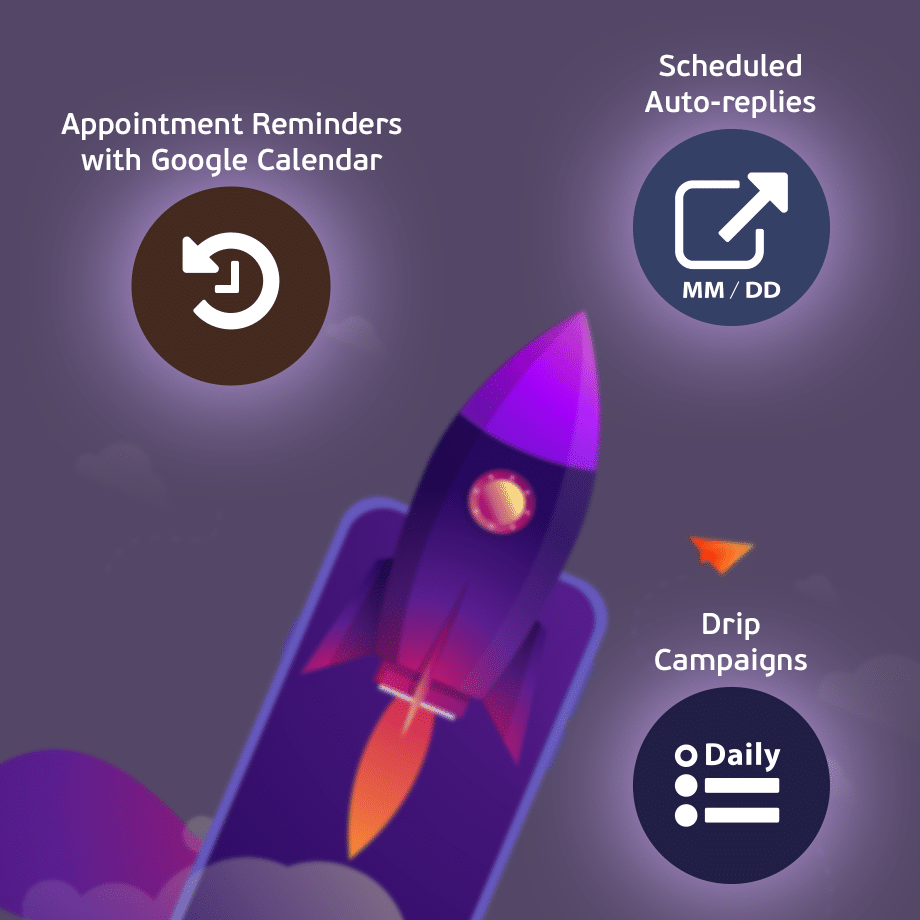
Advanced Tips to Maximize SMS Appointment Campaigns
Want even better results? Here are a few pro strategies:
- A/B Test Your Messages: Try different versions of your texts. Test greetings, offers, and call-to-action wording. Analyze what drives better responses.
- Use Shortened Links: Always use mobile-friendly, trackable links. Short URLs save space and let you monitor clicks.
- Reward Confirmations: Offer a small discount or bonus for customers who confirm early. Incentives push faster decisions.
- Integrate CRM and SMS: Connecting SMS platforms to your CRM ensures seamless lead tracking, personalized messaging, and smarter targeting.
- Create SMS Drip Campaigns: Use a sequence of helpful texts to guide prospects through the booking funnel. Gentle nudges keep your brand top of mind.
Final Thoughts!
Turning SMS texts into appointments isn’t complicated. It’s about sending the right message at the right time with a clear call-to-action. With preparation, smart messaging, two-way conversations, and automation, you can fill your calendar and grow your business faster.
Start using SMS today—and watch your appointment book fill up faster than ever. Master texting, master your schedule, and master your business growth.