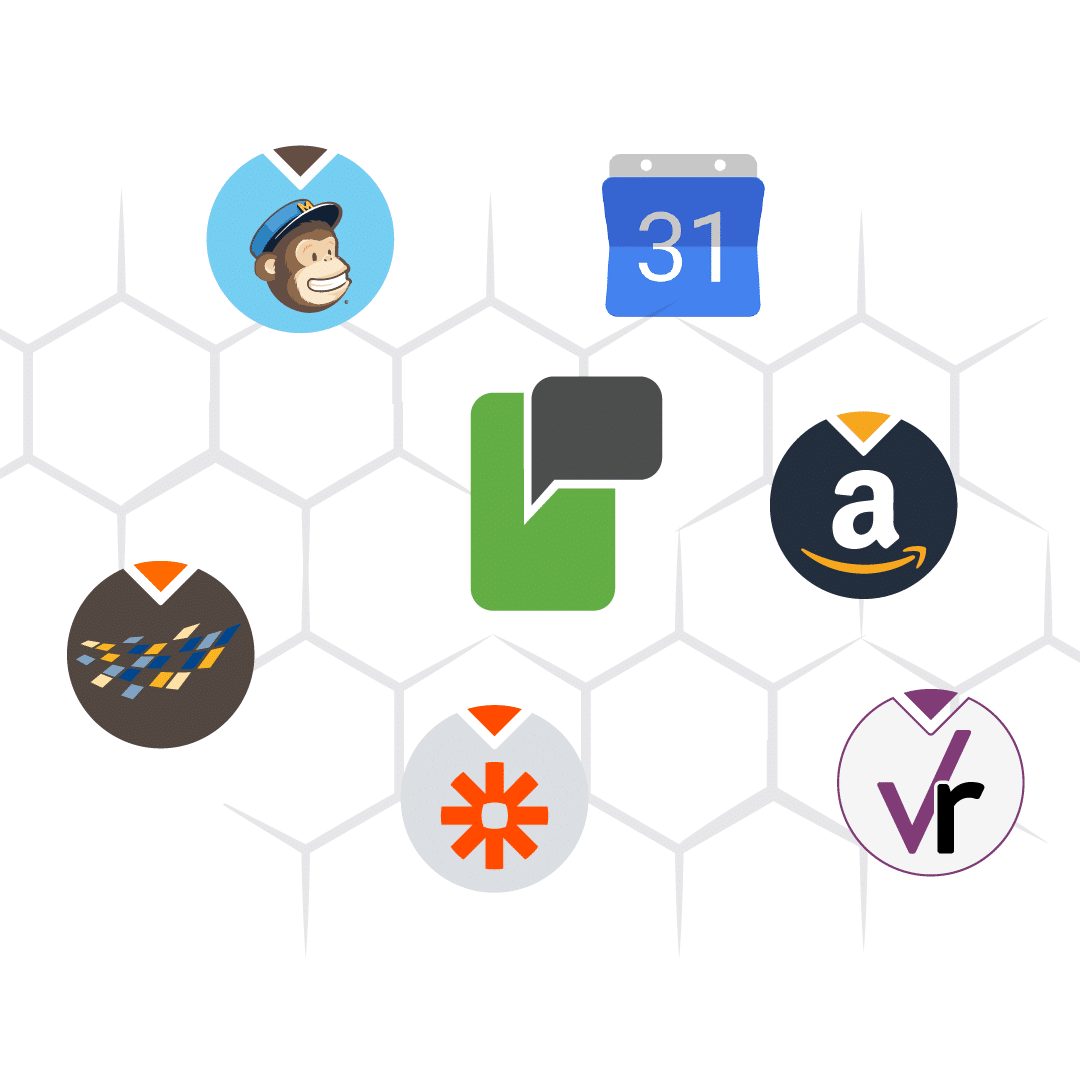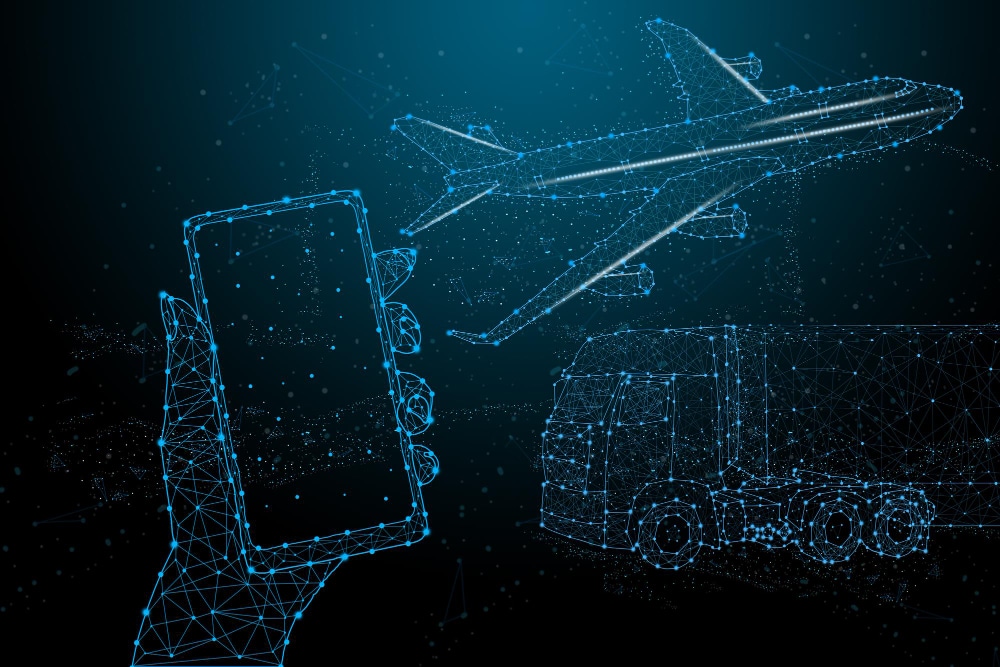Table of Contents
In the fast-moving world of 2025, speed and automation drive success. Businesses want tools that can do more with less effort. That’s where SMS API solutions come in. They help companies send personalized texts, automate workflows, and optimize every message—without ever logging into a dashboard.
Whether you’re a developer, marketer, or tech-savvy business owner, SMS APIs let you build powerful text messaging into your existing systems. And platforms like ProTexting make this easier than ever.
Let’s walk through how SMS API solutions work and how to use them effectively to send, automate, and optimize your messaging strategy.
What Is an SMS API?
An SMS API (Application Programming Interface) is a set of code instructions that allows two software systems to communicate. Instead of using a platform manually, you can send messages, schedule campaigns, and pull data automatically—directly from your apps or website.
Think of it as a digital middleman that lets your CRM, app, or backend system talk to your SMS provider. You send a request (like “send this text to user 123”), and the SMS API handles the delivery.
Why Use an SMS API?
Here’s why more businesses rely on SMS APIs today:
- Speed: Instantly send messages from your app without delay
- Scale: Reach hundreds or thousands of users automatically
- Automation: Trigger texts based on behavior or time
- Accuracy: Reduce human error through system-driven actions
- Integration: Combine with CRMs, ecommerce, and custom tools
With APIs, your SMS campaigns run in the background—smarter, faster, and with more control.
Step 1: Set Up and Authenticate
To start using any SMS API, including ProTexting’s, you need an account and API credentials. These typically include:
- API Key
- API Secret or Authentication Token
These credentials authorize your app to communicate securely with the SMS platform. Never share them publicly—they protect your data and prevent unauthorized access.
Most platforms also offer sandbox environments, so you can test your API calls without affecting live customers.
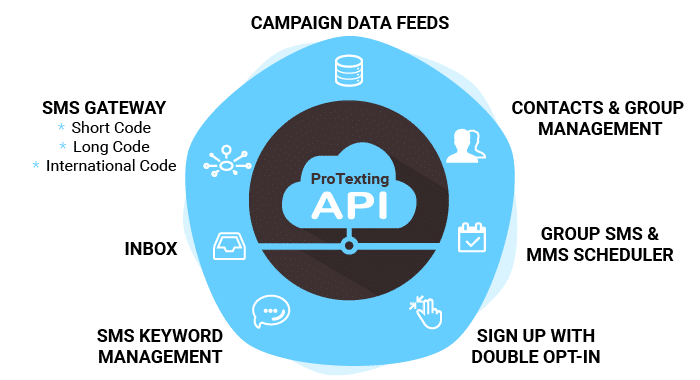
Step 2: Send Your First SMS
Once you’re authenticated, you can send your first SMS using a simple API request. With ProTexting, you can POST a message to the /sendSMS endpoint. Just include:
- Destination phone number
- Message body
- Sender ID (if applicable)
A basic request looks like:
{
"to": "+1234567890",
"text": "Thanks for joining! Your 10% discount code is WELCOME10."
}Even this simple message can reach your customer instantly—directly from your app or system.
Step 3: Automate with Triggers and Workflows
Here’s where SMS APIs really shine. You can link messages to customer actions using automated triggers.
For example:
- A new sign-up on your website triggers a welcome SMS
- A customer books an appointment and receives a confirmation text
- A user adds an item to their cart but doesn’t check out, prompting a reminder
All of these actions happen automatically. Your backend system detects an event, and the API sends the appropriate message in real time.
Step 4: Personalize Your Messages
With API integrations, personalization is easy. You can pull user data directly from your CRM or database and include it in each message.
For instance:
“Hi Emily, your yoga class starts at 6 PM. Bring your mat and arrive early!”
Using variables and dynamic content, you make every SMS feel custom—even when it’s automated at scale.

Step 5: Monitor, Analyze, and Optimize
Don’t just send—track results. With ProTexting’s API, you can:
- Retrieve delivery reports
- Track opt-ins and opt-outs
- Monitor failed messages
This data helps you fine-tune your messaging strategy. You can run A/B tests, tweak send times, and experiment with language to improve engagement.
Plus, APIs help you keep records clean and compliant by syncing real-time opt-out updates with your CRM.
ProTexting Developer Resources
ProTexting offers a complete developer portal with:
- Detailed API Documentation
- Sample code
- Authentication guides
- Error handling tips
Whether you’re coding in PHP, Python, or JavaScript, their documentation makes integration fast and flexible.
Final Thoughts
SMS APIs transform your marketing from manual to automatic. They save time, reduce errors, and boost performance.
To recap:
- Authenticate your account securely
- Send SMS using simple code
- Automate messages using real-time triggers
- Personalize content dynamically
- Track performance and optimize over time
In 2025, businesses that integrate SMS through APIs are communicating smarter. If you want your messaging to scale with your growth, now’s the time to plug into the power of ProTexting’s SMS API.
Ready to get started? Visit ProTexting’s Developer Docs and take your first step toward streamlined, automated messaging.