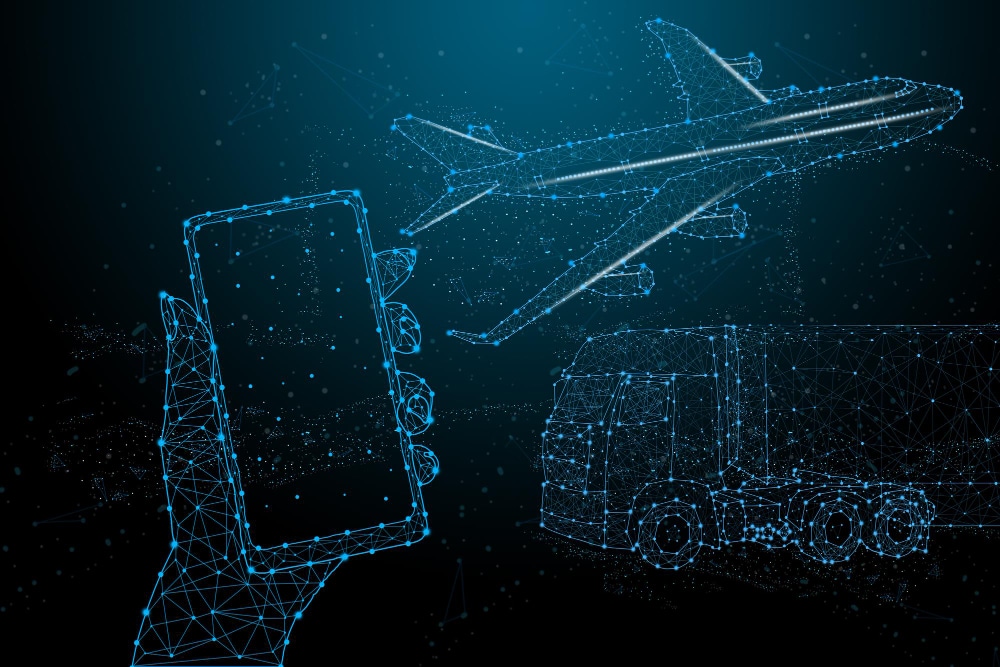ProTexting has added a new text messaging integration with Zapier for all clients using our Amazon Text Messaging Integration app. Now, you can push to ProTexting all orders from your Amazon seller account using Zapier. Setup is easy and simple! Just go to your ProTexting account, add Zapier app and follow the steps outlined in our FAQ page – “How to setup Zapier to verify orders for Amazon Seller Integration App“

The order sync between Zapier and ProTexting works as follows:
In Zapier, activate a zap: “Push Amazon Orders to ProTexting”. When you are using your “New Order in Amazon Seller Central Zap”, all new orders are pulled from your Amazon Seller account, and then pushed to your ProTexting “Amazon Integration” app. With this integration, all future Amazon Order IDs texted in by buyers via text will be matched against all orders received via Zapier. Your existing “Text Messaging Flows” will be triggered accordingly.

You can use Zapier along with your direct Amazon Seller Connections. Keep in mind that if you want to use ONLY Zapier, then you will need to delete all active amazon seller connections (tokens).
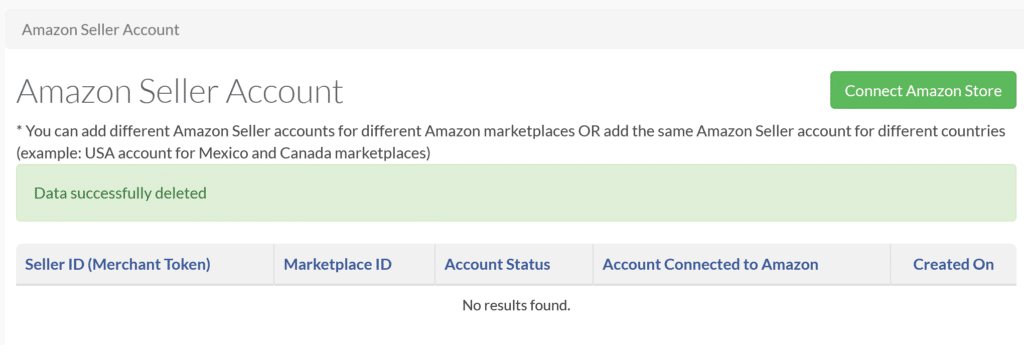
In case you have not connected your Amazon Seller account to ProTexting yet, please start here and take advantage of the innovative text messaging funnels for Amazon Sellers.
ProTexting Amazon integration with Zapier will help e-commerce sellers communicate better with customers. You’ll no longer be limited to sending messages via different platforms. All your e-commerce messaging will be managed via ProTexting’s platform.
As always, if you need help with setting up your text messaging campaigns, please contact your SMS marketing specialist.
Learn How to setup Zapier to verify orders for Amazon Seller Integration App with this help video by ProTexting on our YouTube channel here: