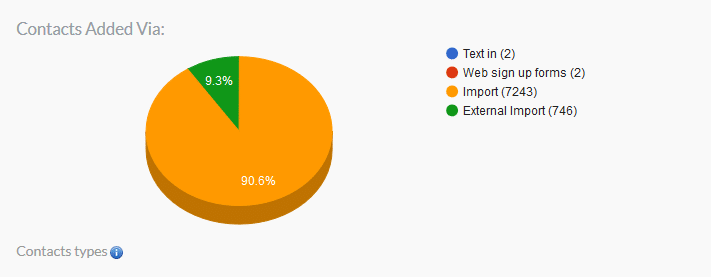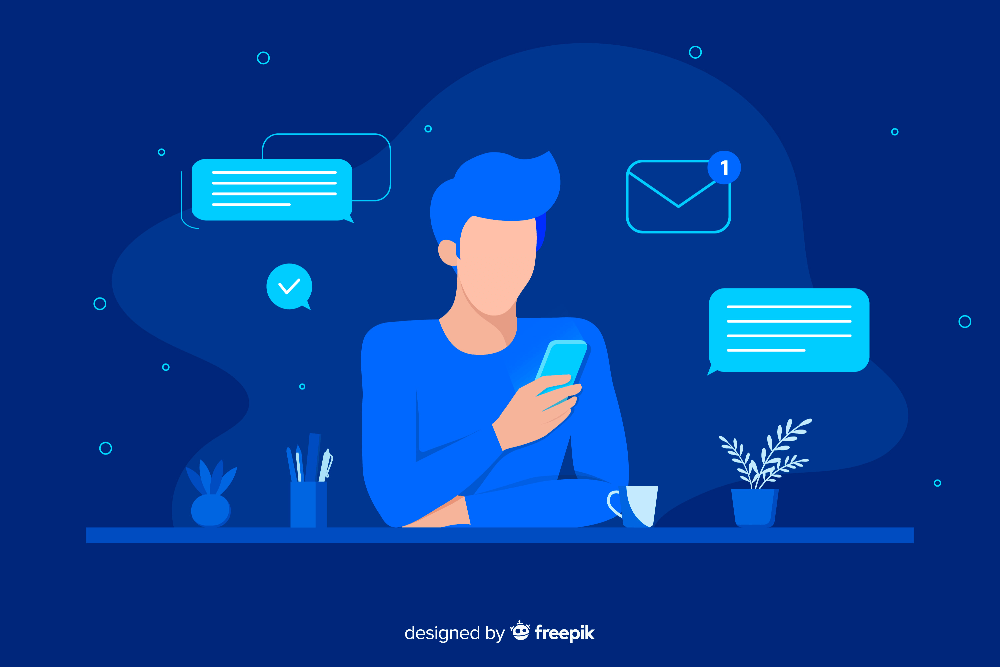With our most recent platform update, all client accounts have been upgraded to a new contacts dashboard. It shows in detail how contacts were added in the account. There are 4 major categories:
Text in: all contacts that texted in any of your mobile SMS or MMS keywords.
Web sign up forms: contacts submitted their info via one of your sign up forms.
Import: bulk import or adding a single contact.
External Sources Import: Zapier, MailChimp, Constant Contact, API Contacts, etc. All integrations to external services.
- A new pie charts has been added that show the source of the contacts:
- There are 2 new sections, showing ACTIVE contacts + OPT OUTS, for a quick overview of the account.
- In case you need to export or attach one type of contacts signup to a group, simply filter the contacts by “Added Via” and add them to a group: